Next: 1.2 Chromatic Light Up: 1.1 Achromatic Light Previous: 1.1.1 Gamma Correction
If we cannot display all the required intensity levels (e.g. on a printer) we
need a trick using the spatial integration that our eyes performs: In normal
light the eye can only detect about one arc minute (![]() degree). This is
called VISUAL ACUITY. Thus instead of gray dots a small
black disk with radius varying according to the blackness
degree). This is
called VISUAL ACUITY. Thus instead of gray dots a small
black disk with radius varying according to the blackness ![]() is printed.
Usually, for newspaper 60-80 and for magazines 150-200 different radiuses are
used. This process is called HALFTONING.
is printed.
Usually, for newspaper 60-80 and for magazines 150-200 different radiuses are
used. This process is called HALFTONING.
For computers this is implemented as CLUSTERED-DOT ORDERED DITHERING, e.g. the following patterns are used for each pixel of intensity ![]() :
:
This can be described by a dither matrix
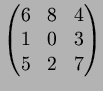
If such a high resolution is not available one can use ERROR DIFFUSION:
There we use fewer intensity levels than desired, but we distribute the errors ![]() to the neighboring pixels with the following weights:
to the neighboring pixels with the following weights:
![$\displaystyle \xymatrix{
&\bullet\ar@{->}[0,1] \ar@{->}[1,1] \ar@{->}[1,0] \ar@{->}[1,-1] &7/16 \\
3/16 &5/16 &1/16 \\
}$](img53.png)
A similar trick can be used for enlarging a picture by taking interpolation values to neighboring pixels as intermediate values. E.g. for doubling the size of the picture one inserts new rows and columns and takes as new values
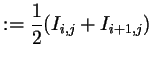 |
||||
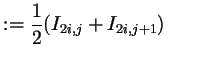 |
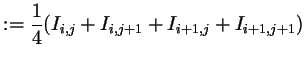 |
Andreas Kriegl 2003-07-23